If your laptop is getting warmer than usual, you can produce a lot of practical solutions for it.
One of the common problems of laptops is overheating. They are sometimes self-closing. It’s frustrating for everyone if your computer turn off in the most exciting part of an important work or game you play with pleasure. However, you can eliminate this problem with small solutions.
1.Why does the laptop warm up and what are the first steps?

In fact, there is a very simple explanation for this: Insufficient cooling. The fans are defective or have been contaminated enough to function. There are many reasons why the thermal putty on the CPU can be disappear over time. The first thing we need to do is check whether the computer is really overheating and if it’s hot, why it warms up.
For this you can download the application named HWMonitor. At the end of the process, you will find out whether the CPU or GPU is overheating. This step is very important. Indeed, it does not mean that the computer is overheating when it comes to you ‘ hot ‘.
If your computer is overheating when you check it, the first thing you need to do is turn off the computer, remove the battery, and discharge static electricity. Just in case, it will be in your best interest to use a glove.
After removing the back panel of the computer, clean the dust wherever you can see it with a soft cotton. This will also work if you have a cold weather dryer or a broom that can work in reverse. If the CPU is overheated, it’s worth refreshing the thermal paste.
2. Use Your Computer on a Hard and Flat Surface

Most laptops will have serious cooling problems on uneven surfaces. In this sense, it would be helpful to buy a laptop stand. You don’t have to buy expensive tables that are specially produced for this job.
3. The Most Known and Effective Solution: Cooler
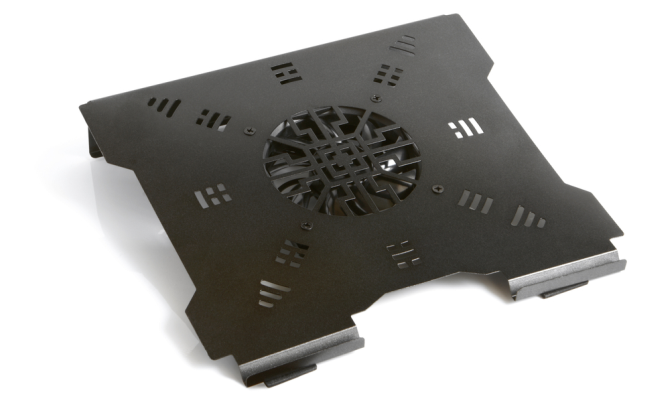
Laptop coolers can make things worse if they’re not designed properly. You need to make sure that the cooler you buy is distributing the airflow correctly. As the hot air rises upward, the cooler you buy should be designed to leave space and blow down hot air. However, if you have a laptop with a grill, you should turn to coolers that are called passive coolers, without fans and without power.

No Comments!