An experience close to the upper class in the middle class… Oppo is among the most active players in the smartphone market recently. There are many devices in the portfolio of the Chinese manufacturer including different price categories. However, especially mid-range phones have an important place in this portfolio.
The company, which places emphasis on offering stylish design and strong technical features at relatively affordable prices, continues this approach also with Reno 3. You can find details and comments about this smartphone in our Oppo Reno 3 review article.
Oppo Reno 3 Review: Design
Oppo Reno 3 reminds other F-series phones rather than Reno 2F of which it is a direct follower in terms of design. On the rear side of the phone, which has a waterdrop-shaped notch above its screen, there is a quad camera system placed vertically in the upper left corner. In Reno 2F, the front camera is placed in the pop-up mechanism on the phone. It can be said that the rear camera system of Reno 3 also makes a distinct protrusion rather than fitting the panel. It is worth noting that Oppo Reno 3 is a stylish phone. Although there are phones that look more stylish than Reno 3 in the price range it is in, it seems that a familiar design formula has been successfully applied in Reno 3.

In addition, it is worth saying that the glass rear panel of Oppo Reno 3 curving towards the edges not only enhances appearance elegance, but also ensures the curve fits well in the hand.
In the rear panel of Reno 3, a color craftmanship varying according to the light can be seen. It is also possible to see different shades of blue in the color option called auroral blue that is inspired by northern lights. The fact that the frame combining the front and rear panels of the phone is plastic brings down the top-class effect created by the glass rear panel and other design preferences.

Oppo Reno 3 has a 6.4-inch display of which details we will discuss later. As we mentioned before, there is a waterdrop notch, featuring the front camera, on the screen that covers 84.2% of the front panel of the phone. A thin frame surrounds this screen. The frame gets a little thicker when it comes down to the bottom edge. The speaker of the phone is expertly concealed to the point where the frame and the waterdrop notch come together.
The fingerprint scanner of Oppo Reno 3 is also placed inside the screen. We will also discuss the details of the performance of this scanner later in our review.

Oppo Reno 3 has a slot and volume rockers on the left side, which hosts the nano SIM and microSD card tray. On the opposite side, there is only the power button of the phone. The presence of a green line, making it easy to distinguish the button, on this button also attracts the attention. The second microphone of the phone is placed on the upper edge.
The bottom edge of Oppo Reno 3 is quite crowded when compared to the other edges. At this edge, there is the USB Type-C charging port along with the 3.5mm headphone jack, speaker, and microphone. Sound output of the device is quite loud. Although the quality of the sound output of the speaker is not very good for the music experience, it is important to remember that the priority in here is at high volume.

Oppo Reno 3 has a quad camera system placed on the top left corner, an LED flash and the Oppo logo on the bottom right at the rear side. As we mentioned earlier, the position of the fingerprint scanner, which is inside the screen, in Oppo Reno 3 makes the phone’s image tidier and enhances its elegance.
Oppo Reno 3 Review: Screen
Oppo Reno 3 has a 6.4-inch display, as we mentioned above. This AMOLED capacitive screen with an aspect ratio of 20:9 covers 84.2 percent of the front panel and offers users 2400×1080 pixel resolution. The pixel density of the screen is 441 ppi. On the top of the screen is the waterdrop notch that features the 44 MP front camera. Although the 60Hz refresh rate of the screen of Oppo Reno 3 is not unusual, it generally satisfies the expectations. On the screen panel, the overall quality of which is quite good, the colors look quite vivid. However, it should be noted that this vividness does not create an artificial atmosphere. The viewing angles of the screen are also wide enough. In this way, it does not create a problem to look at the screen with another person.
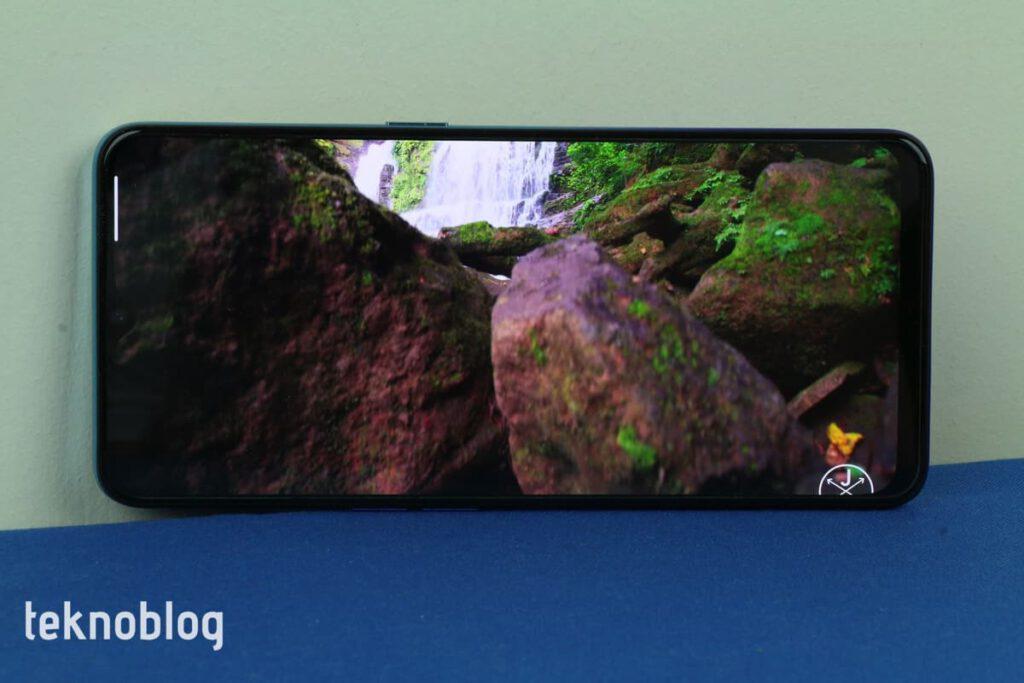
The brightness level of the screen of Oppo Reno 3 is also very good. In this way, it is not a problem to look the screen under the sunlight. Additionally, the brightness of the screen can be adjusted automatically in Oppo Reno 3 to match the ambient light level like many phones. The screen & brightness tab in the settings menu of Oppo Reno 3 also allows to see different options related to the phone’s screen. Activation of dark mode can be done here as well as the control panel. In addition, the settings of the blue light filter called eye care can be accessed through this tab. Both features can be set to run on a schedule.

Oppo Reno 3 also has a feature called OSIE vision effect on its screen. This feature, which Oppo offers on its smartphones, enhances the vision experience in supported applications by taking advantage of artificial intelligence. It is worth noting that when this feature is activated, it increases the density in battery consumption a little; but this does not affect the exposure time much.
It can easily be said that the screen of Oppo Reno 3 is enough to play games and watch videos.
Oppo Reno 3 Review: Hardware and Performance
At the heart of Oppo Reno 3 is MediaTek Helio P90 processor. This processor is accompanied by 8 GB of RAM and 128 GB of internal storage. Approximately 21 GB of 128 GB of internal storage is reserved for the Android operating system. Therefore, there is 107 GB of space left for users.
It can be said that this space is generally sufficient for the average user. Those who want can enlarge the storage with microSD card.

Oppo Reno 3 is responsive and fast in daily use. The refresh rate of the screen is not high, and this speed is also reflected to the user. Although it is positioned in the middle range, the speed of interface transitions and application starts in Reno 3 can be said to be impressive.
Oppo Reno 3 has 8 GB of RAM. The presence of 8 GB of RAM ensures that the smartphone does not have trouble with multitasking. More than one application can be run simultaneously in Reno 3. While Spotify is running in the background in Oppo Reno 3, it does not create any problem if you hang out on Instagram or Twitter or surf the internet.

As mentioned above, the Helio P90 processor is used on Oppo Reno 3. The focus of the Helio P90, which is a processor from 2019, contained improvements in artificial intelligence and camera. In brief, there is not game among the priorities of the P90. However, with Oppo Reno 3, recent games can be played with medium and maximum graphics settings.
During our tests, we played Call of Duty: Mobile and PUBG Mobile on the phone. We can say that our experience in Call of Duty: Mobile is better between these two games. It is worth saying that the heating during the games is not uncomfortable.

Oppo Reno 3 has face recognition feature and integrated fingerprint scanner as a biometric security solution. Reno 3’s face recognition feature works very fast. Reno 3 unlocks the screen lock in a very short time by quickly recognizing users’ faces even in dark environments. The performance of the fingerprint scanner inside the screen of Oppo Reno 3 is also very fast. When users touch the marked area at the bottom of the screen, the lock unlocks in a very short time. Reno 3’s fingerprint scanner can be easily accessed with the thumb of both hands.

Oppo Reno 3 scores 403 in one core and 1478 in multi-core in the benchmark test of Geekbench.
Oppo Reno 3 Review: Battery
Oppo Reno 3 get the energy from 4025 mAh battery. Nowadays, phones with batteries with a higher capacity than Oppo Reno 3 are also common. However, the battery capacity of Reno 3 is enough to use during a day thanks to optimizations.
Reno 3’s battery can endure a whole day with even surfing on social media apps, making several phone calls, communicating through Facebook Messenger, surfing on Chrome, watching videos on YouTube and Netflix, listening music via Spotify, and playing Call of Duty Mobile and Pubg Mobile.

The lesser usage intensity, the more endurance of battery. The battery of Reno 3 does not need charging for more than a day with a density just below average. It is useful to say that being constantly connected to the wireless network has a positive effect on the battery life of the phone in this period when we all need to stay home.
Oppo Reno 3 has 30W VOCC 3.0 fast charging support. The values given by Oppo show that the battery of the phone is 50% charged in 30 minutes when it is completely flat, and it reaches 100% charge in 70 minutes.
In the test we made, we started to charge Oppo Reno 3, which had a %9 battery charge, at 15:01. By 15.34 the battery reached 58% charge. The battery, which reached 81% at 15:49, was fully charged by 16:06. In brief, it can be said that the battery life rate of Reno 3 coincides with the capacity given by Oppo. Oppo’s portfolio includes phones that are charged faster than Reno 3. However, it can be said that Reno 3 also performs very well compared to a middle segment phone in this respect.
Oppo Reno 3 Review: Software
Oppo Reno 3 use Android 10 operating system. This operating system is completed by Oppo’s ColorOS 7 user interface. It can be said that if you had used Oppo’s telephones before, you would experience the familiar experience in terms of software.

It would not be wrong to say that ColorOS 7 has significantly customizes the standard Android 10 experience. It is possible to see the effects of Oppo intensely in application icons, in the design of standard applications and in the tools offered.
One of the user tools that Oppo offers in ColorOS 7 is called Smart Sidebar. This bar, which is hidden to the right of the screen when the phone is in a vertical position, appears when a sweep is made to the left. Thanks to this bar, fast tools can be accessed, or selected applications can be started.

These tools and applications can be seen in free window or full screen. Users can adjust the tools and applications here according to their preferences by touching the edit text on this bar.
Hand and other gestures in Oppo Reno 3 also help to interact with the phone. For instance, when you draw the letter O on the screen when the screen is off, the camera is started. For another example, it is possible to quickly take a screenshot when three fingers slide down on the screen.

Just like other phones with ColorOS, Reno 3 can be adjusted to activate Google Assistant when the power key is pushed for 0.5 seconds.
Google applications we encounter on nearly all Android phones also welcome users in Oppo Reno 3. Apps such as Gmail, Google Maps, YouTube, Google Duo and Google Photos are in the Google folder on the smartphone’s home screen.

It is also possible to see Google’s Android apps on Reno 3’s home screen or in another folder. For example, Google Calendar is the phone’s default calendar application. Also, Chrome acts as the default internet browser. However, it is worth noting that Opera’s internet browser is also pre-loaded in Reno 3. The Keep Notes app is in Reno 3’s tools folder.
In this folder, as the name suggests, it is possible to find other tools that users can benefit. One of them, the phone manager application, allows users to quickly optimize Reno 3 to operate the phone with the best performance. Control of privacy permissions and components of the phone can also be done via this tool.

It can easily be said that Oppo Reno 3 is a very rich phone in terms of the number of pre-installed applications. One of the pre-installed apps on the device, the OfficeSuite app helps users create text files, presentations, and PDF files. With the Solopop application, users can combine photos and videos on their phones and collect their memories in a video.
When sliding upward on the main screen in Oppo Reno 3, the app window appears to users. In this window, applications are listed alphabetically. However, the most recently used or installed applications are grouped under the heading application estimation. The search bar at the top of the window also makes it easy for users to find the app they are looking for.

We have already mentioned that Oppo Reno 3 is not a gaming phone. However, this does not prevent to the presence of a game-oriented feature on the phone. Users can see all the games they have installed on their phones through the plays area in Oppo Reno 3. The performance mode that will be active during the games can be easily adjusted on the play area. Settings related to the rejection or preventing of future calls and notifications while playing games can also be adjusted via this menu.
Oppo Reno 3 Review: Camera
Oppo Reno 3 has a four-sensor camera system on rear side as we mentioned earlier. In this system, the 48-megapixel wide-angle sensor take on the main camera role. The sensor is accompanied by a 13-megapixel telephoto camera which is capable of 2x optical zoom, 8-megapixel ultra-wide-angle camera and 2-megapixel monochrome sensor. This monochrome sensor also functions as a macro camera.

The camera system of Oppo Reno 3 can meet your expectations under good light conditions. With Oppo Reno 3, it is possible to take very clear and high-level detailed photos under natural light conditions. It is also worth noting that the colors look vivid in the photographs and that there is no artificiality in this vividness.
However, like many phones released lately, Oppo Reno 3 uses the power of artificial intelligence in camera application. The camera of the smartphone can recognize the scene thanks to artificial intelligence and can make the necessary optimizations accordingly. For example, while taking a food photo, food text appears on the screen and appropriate setting can be adjusted automatically in the photo. This optimization also appears when taking a photo of flowers or landscapes.

Oppo Reno 3’s camera system which is capable of 5x optical zoom also performs well in the zoom console. While zooming on am object about 10 meters away, there is no deterioration in the overall color and detail quality of the photo.
Oppo Reno 3 does not let users down in low light situations and at night. Although the night performance of Reno 3 is not equally quality with flagship phones, the photos taken in environments with artificial lighting conditions are quite clear. It should be noted that artificial intelligence also contributes here.

Oppo Reno 3 can capture bright photos with the ultra-dark mode when the environment becomes darker. In the photos while this mode is active, the effect of the light increased with artificial intelligence can be seen more clearly. Therefore, the feeling of artificiality is also noticeable a little more intensely. Nevertheless, this artificiality is not irritating. The level of detail is also quite high in photos taken in the night and ultra-dark modes.
Oppo Reno 3 has a 44-megapixel front camera. This front camera takes clear and detailed photos as expected under daylight and when the ambient light level is appropriate. The night mode in the front camera makes selfies taken even in low light environments look bright. It is worth noting that the screen flash used only in this mode naturally dazzle.
With the rear camera system of Oppo Reno 3, 4K and 30fps video can be recorded. In addition, 1070p slow-motion videos can also be recorded on the phone. The maximum video resolution on the front camera is 1080p.
Oppo Reno 3 Review: Conclusion
Oppo Reno 3 is a phone that is positioned between the middle and upper range in terms of its general features. However, it can be said that the smartphone is close to the high-ranged phones in many respects.
One of the strengths of Oppo Reno 3 is that it has 8 GB of RAM. Thanks to the presence of 8 GB of RAM, the smartphone does not create a problem in multitasking. Even with many apps running in the background, Reno 3 continues to operate without lagging.

The Helio P90 can be described as a slightly outdated processor when compared to today’s standards. Especially the problems in some games make this feel more intense. However, the competence of the Helio P90 in artificial intelligence works especially well in camera application.
Reno 3’s cameras operates very well under appropriate lighting conditions with the help of selected sensors and optimizations. It is necessary to say that with the support of artificial intelligence and night mode performance, it comes to the fore from the phones with the same category.
The 6.4-inch AMOLED display is also among the strong aspects of Oppo Reno 3. The screen, which is above the vitality level, gives a great pleasure in content consumption.
Oppo Reno 3 provides a pleasant experience with the effect of ColorOS 7 on Android 10. The phone, which has a standard but stylish design and 8 GB of RAM and good cameras, deserves to be among the options of those who are considering purchasing a new phone.

No Comments!