WhatsApp users started to use new stickers with a new updating in this week. Just iOS and Android users can use that feature for now. We will give some information about that new feature for those which are not updated yet. Thanks to new feature, you can send stickers from different themes and moving or still graphics from moods or other categories.
Create Your Own Sticker List!
In fact, if you look at it sticker feature is not a new thing in chatting platforms. WhatsApp is already late in that point. However, grabbing attention side of the WhatsApp will be creating your own sticker list. Even if it is not possible to do it it’s in yet, you can make it possible with 3rd party apps. For now, only Android users can use that way. I am going to mention about how to do it right now, let’s see!
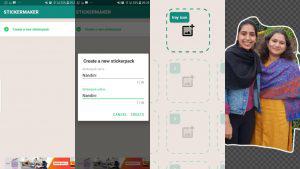
- Download ‘Sticker maker for WhatsApp’ app from Google Play Store. The creator of the app is ‘Viko & Co.’
- Just after the app is uploaded, open it. You will come across with ‘Create a new sticker pack’ option and click it.
- If you want to give a new name for your sticker packet, you have to write things in the first drop down page. You have to do an entry for writing between 5 and 30 characters to both of the boxes.
- After approving that step, you will come across with previous menu. Now there is the packet that you give to name the upper side of the menu. Click it.
- There are empty photo trays. You need to click one of them to add something new. You can go on the process with take from camera or choose from fields options.
- Just after choosing a photo, all you have to do is cutting a certain place. The main lines might be a bit difficult; however functions in app will make it quite easy.
- When all stickers are added, you should click ‘Publish Sticker Pack’ option.
That’s all, now you can use your own sticker packet.

No Comments!